Telephone System Features
DMC telephone systems are easy to configure and have many great features
Standard Features
- Voicemail. A professional voicemail service for when you’re out of the office or busy on another call. Voicemail messages are retrieved from your telephone handset or delivered to your email inbox.
- Call recording. Calls are recorded for compliance, training or monitoring purposes. Recorded calls are encrypted and downloaded from the system (in wav or mp3 format) or played back to agent’s telephone handsets.
- Click-2-Dial. Automate outbound dialling by clicking on a contact’s phone number to call them. Click-2-Dial features can be provided from your existing business applications (e.g. CRM / ERP system) using our API.
- Conference Calls. Agents can instantly join two or more other parties into an ad-hoc conference from their handset.
- Transfer. Transfer calls to other users or to external telephone numbers. Attended or unattended transfer modes are supported.
- Divert. Divert calls to an alternative user, ring group or external telephone number when you are away from your desk. System administrators may change divert settings from the control panel.
- DND (Do Not Disturb).
Restrict inbound calls to your telephone extension when you are busy. Calls may be diverted to a specific colleague, another member of your team or sent to voicemail. - Missed call notifications. If you miss a call and the caller does not leave a voicemail message, the system may send you a notification by email or direct to your web client.
- Hot desking and Extension mobility. Agents may login to any telephone handset and place and receive calls from their extension.
- Caller ID. See the callers telephone number on screen before you answer. Additional information about the caller may be imported from the contacts database or from an external data source.
- Call Parking. Place a call on hold in a virtual parking lot and retrieve it from an alternative telephone extension by dialling it’s parking lot position.
- Call Pickup. Pickup a call on another ringing phone in your department or on your floor without leaving your desk.
- Call Switch. Transfer a call to another device as you move around. For example, if you take a call on your desk phone, you may switch it to your mobile device as you leave the office.
- Call Barring. Restrict outbound calls to certain destinations (e.g. premium rate or international numbers). Different call restrictions may be applied to one or more groups of users.
- Music on Hold. Callers will hear music while they wait on hold. Hold music may be customised to your brand or individual departments.
- Information on Hold. Company information may be broadcast to the caller as they wait on hold. For example, inform callers of seasonal promotions, new products and services or alternative ways to get in touch.
- Speed Dial. Assign short codes to external telephone numbers. This feature is also useful to hide the destination number (e.g. director’s mobile number) from agents.
- Contact Management. Manage personal and shared contact records in a central database. The system will look up details as calls are received and send caller information to your phone or computer screen.
- Call Screening. Incoming calls may be rejected based on number dialled or callers number. Rejected calls may be sent straight to voicemail, routed via a voice menu or instantly disconnected.
- Voice Conferencing. Full multi-party voice conference call capabilities including administration features and PIN protection.
- Video Calls. Establish point to point video calls with your colleagues from a web browser.
- Extension Pairing. Users may pair extensions (e.g. desk phone and mobile soft phone) so they can transfer calls to their mobile phone when they leave the office or don’t miss any important calls whilst on their way to a meeting.